Now it's time for the first boot into Mac OS X. Put in your Chameleon USB-Stick an power on the PC. The Chameleon bootloader should welcome you with a similar Welcome screen:
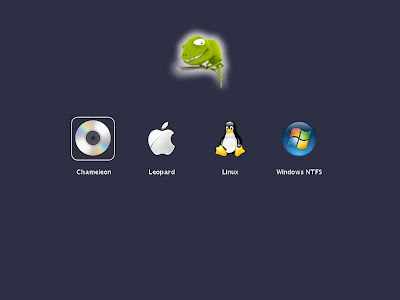
Select the Disk with your Mac OS X Installtion (cursor keys) and hit ENTER. If you hit Cursor down Chameleon will present you a Menu to boot, for instance, in verbose mode.
If all went fine you will see your Mac OS X Desktop or Login Window. It will come up in one Vesa Graphic Mode. Mine came up in 1024x768 (no CI/QE). Login, unzip EFIStudio.zip to (for instance) your Desktop and start it.
Select Display and your Graphic Card from the list. Mine is a nVidia 7300 GT passiv with 256MB RAM. And click "Add Device"
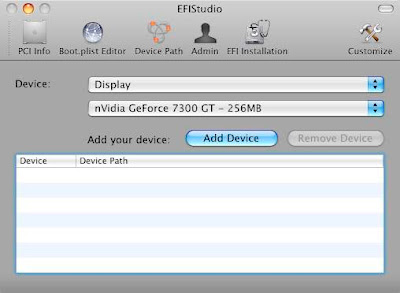
EFIStudio will open this window with all the details of your Graphic card:
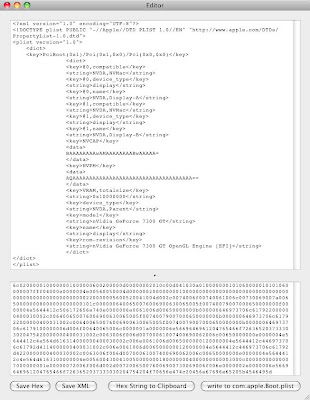
You can close the window. Go ahead an select "Ethernet" and "Add Device". Note the device in the list is your graphic card:
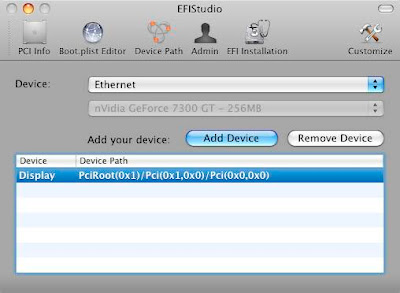
EFIStudio will open this window with all the details of your Graphic card and with one property for your ethernet:
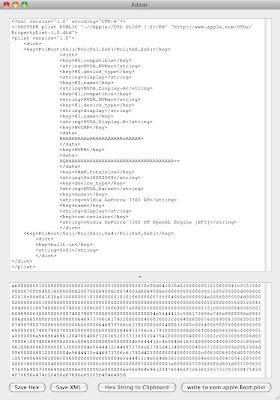
The onboard ethernet will get the property "built-in" and this will make Time Machine happy. I going to explain this later in detail. Now you must save the device properties created by EFIStudio. At least click on "Save Hex" and save it to the Desktop. You must put this device properties in Hexmode in a special file called com.apple.Boot.plist. If you have saved the Hexdata you can close the window. EFIStudio lists now 2 devices, the graphic card and the ethernet controller with their device path. You can close EFIStudio now.
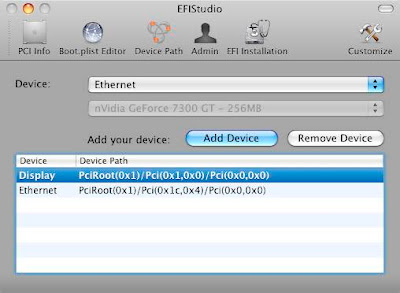



When trying this on a Atom N270, my external DVD is not recognised by Chameleon bootloader.
AntwortenLöschenAny fix for that?
How is your external DVD connected?
AntwortenLöschenFirst of all: Thanks for this great manual!
AntwortenLöschenSecond a question: I have the same MB (EP45-DS3), but i can't get the onbord sound to work. Can you help me pls?