There are many possibilities to restore the Install DVD onto a harddisk. On a separate internal or external harddisk, on a free partition or even on an USB-Stick (>= 8GB). It's up to you. I will restore the Install DVD on the same harddisk on which you are going to install Mac OS X 10.6.
Connect the harddisk on which you are planning to install Mac OS X 10.6 to a real Macintosh and launch Disk Utility. For this guide I will use a Samsung 500GB HD502SJ.
In Disk Utility select the new HD, click on Partition and selct as Volume Scheme 2 Partitions.
Now select the partition "Untitled 2" with a click go to Size and enter 16 and confirm with ENTER. Go to Name and enter 10.6 Install DVD. Leave the Format as it is: Mac OS Extended (Journaled).
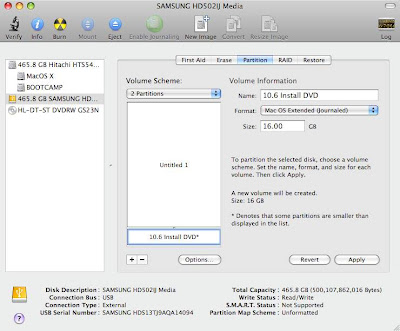
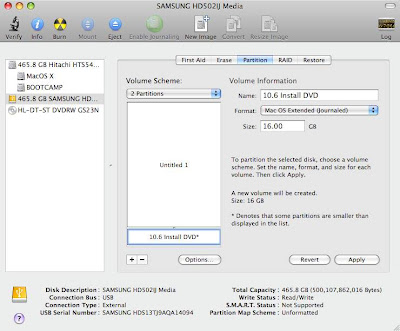
Select the first partition "Untitled 1" and rename it to Mac OS X (or a name of your choice). On this partition you will install Mac OS X. Leave the Format as it is: Mac OS Extended (Journaled).
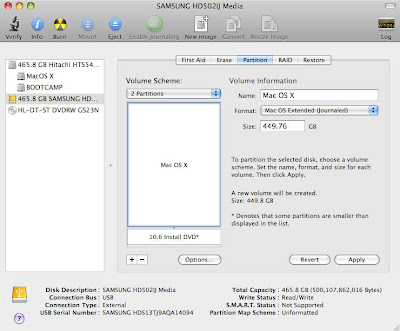
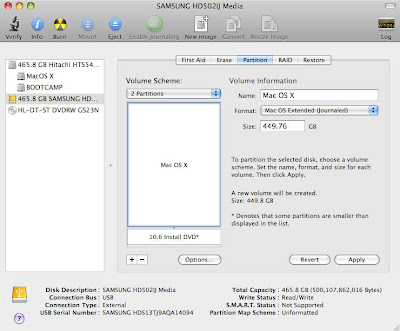
You are done with the preparations of the HD. Now let's restore the "Snow Leopard" Mac OS X Install DVD onto the partition "10.6 Install DVD". Insert the Install DVD and select the partiton "10.6 Install DVD" on the left side as shown in the photo. The click on Restore.
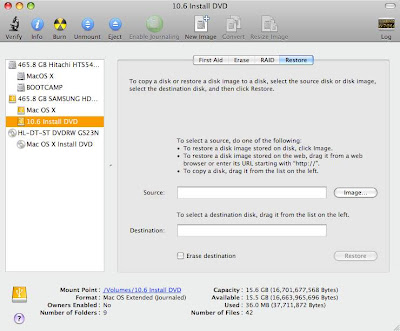
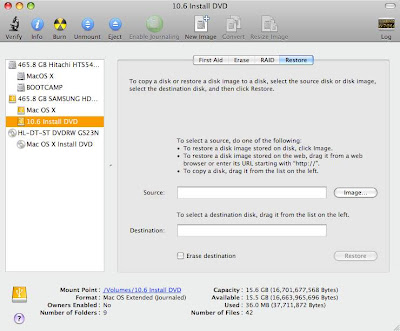
Now Drag-and-Drop the "Mac OS X Install DVD" from the left side to the Source Textfield. Repeat this step with the "10.6 Install DVD" HD-Partition to the Destination Textfield. Then click on the Restore button, acknowledge the sheet and provide the Administrator credentials.
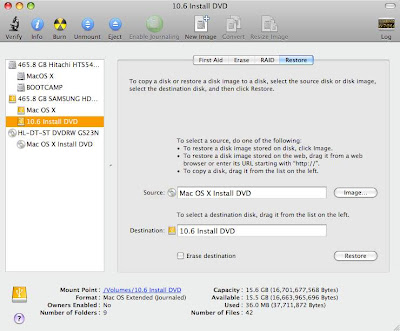
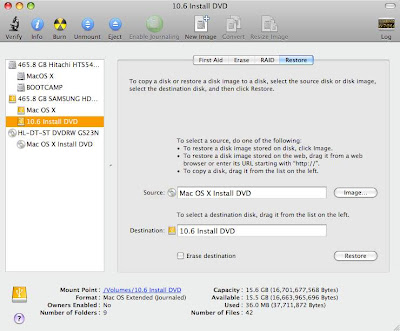







This blogger has added DVD booting into Chameleon. I'm using it works well.
AntwortenLöschenhttp://digitaldj.net/2009/10/06/cpu-detection-integrated-with-chameleon-rc3/
Thanks for the tip. I will give it a try.
AntwortenLöschenWouldn't it be an idea simply combining both, the Mac OS X Install DVD "restore" and the USB installation disk onto one USB HDD?
AntwortenLöschen