To disable the verbose booting you must change the "Kernel Flags" and the "Wait" key from:
<key>Kernel Flags</key>
<string>-v</string>
<key>Wait</key>
<string>Yes</string>
to:
<key>Kernel Flags</key>
<string></string>
<key>Wait</key>
<string>No</string>
To boot automatically your OS X installation you must first find out on which harddisk/partition it is installed. Chameleon numbers the harddisk chronologically starting with 0 and the partitions starting with 1. The Chameleon USB-Stick itself becomes disk number 0. Just press the "TAB" key at the Chameleon Boot Menu to see this Menu:
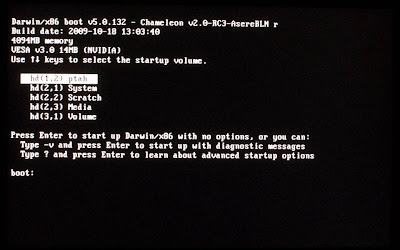
Find the hd(x,y) for your OS X Installation and configure the "Default Partition" in com.apple.Boot.plist. My OS X installation is on hd(1,2). It is also a good idea to configure a timeout, to be able to access the Chameleon Boot Menu and to boot from other disks or partitions:
<key>Default Partition</key>
<string>hd(1,2)</string>
<key>Timeout</key>
<string>10</string>
If you don't like the Chameleon Boot Logo, then you can enable the standard Apple Boot Logo with the following entry in com.apple.Boot.plist:
<key>Legacy Logo</key>
<string>Yes</string>
The complete com.apple.Boot.plist should look like this:
<?xml version="1.0" encoding="UTF-8"?>
<!DOCTYPE plist PUBLIC "-//Apple//DTD PLIST 1.0//EN" "http://www.apple.com/DTDs/PropertyList-1.0.dtd">
<plist version="1.0">
<dict>
<key>Kernel</key>
<string>mach_kernel</string>
<key>Kernel Flags</key>
<string></string>
<key>Default Partition</key>
<string>hd(1,2)</string>
<key>Legacy Logo</key>
<string>Yes</string>
<key>Timeout</key>
<string>10</string>
<key>Wait</key>
<string>No</string>
<key>GraphicsEnabler</key>
<string>Yes</string>
<key>EthernetBuiltIn</key>
<string>Yes</string>
</dict>
</plist>



thanx :-)
AntwortenLöscheni never knew that with Tab key i can get Chameleon text screen with available devices. Very handy trick and code to boot automatically
I disabled verbose booting, but I'm still getting the first message:
AntwortenLöschenDarwin/x86 boot, build date, memory, etc.
I don't get the rest of the text afterwards. Any idea why I'm still seeing that first message?
Any idea why I'm still seeing that message?
AntwortenLöschen